How to Use Action Groups and Email Resource Manager Role in Azure
Are you looking to streamline your Azure operations and improve your team’s efficiency? Look no further than action groups and email resource manager role. These two features, available in Azure, can help you automate tasks and delegate responsibilities, saving you time and effort. In this article, we’ll delve into the details of action groups and email resource manager role, and how you can leverage them to enhance your Azure experience.
Introduction: The Power of Automation and Delegation
As businesses rely more and more on the cloud for their operations, the need for efficient management and delegation becomes crucial. Azure offers a variety of tools and features to help with this, including action groups and email resource manager role.
Action groups allow you to define a set of actions that are triggered when a specific event occurs. This can range from sending an email or SMS notification to executing a runbook or scaling a virtual machine. On the other hand, email resource manager role enables you to delegate access to specific resources to other users, without giving them full control over your Azure subscription. This can be especially useful for larger teams or organizations with multiple departments.
Now, let’s dive into the details of how you can use these features to your advantage.
Main Content: Using Action Groups and Email Resource Manager Role in Azure
Setting up Action Groups
To start using action groups, you first need to create an action group in the Azure portal. Once created, you can add actions such as sending an email, executing a runbook, or calling a webhook. You can also configure the conditions that will trigger these actions, such as a specific Azure service being down or a certain metric reaching a certain threshold.
Action groups can also be used in conjunction with Azure Monitor, allowing you to set up alerts for any issues that may occur in your Azure environment. This way, you can be notified of any problems in real-time and take immediate action to resolve them.
Utilizing Email Resource Manager Role
The email resource manager role allows you to delegate access to specific resources in your Azure subscription to other users. This means you can give them the ability to manage and monitor certain resources, without giving them full access to your entire subscription.
To set up email resource manager role, you need to assign the role to a user or group in the Azure portal. You can then specify which resources they have access to, as well as the specific actions they can perform on those resources. This way, you can ensure that your team members have the necessary access to perform their tasks, without compromising the security of your Azure environment.
Actionable Takeaways: Implementing Action Groups and Email Resource Manager Role in Your Azure Environment
Now that you understand the benefits of using action groups and email resource manager role, here are some actionable steps you can take to start implementing them in your Azure environment:
- Identify which events or issues you want to be notified about and set up corresponding action groups.
- Assign email resource manager role to team members who require access to specific resources.
- Regularly review and update the actions and permissions assigned to action groups and email resource manager role to ensure they align with your current needs.
Conclusion: Streamline Your Azure Operations with Action Groups and Email Resource Manager Role
In this article, we explored the power of action groups and email resource manager role in Azure. By automating tasks and delegating responsibilities, these features can help you save time and improve the efficiency of your team. So why wait? Start implementing them in your Azure environment today and see the positive impact they can have on your operations.
References:
– Azure Action Groups Documentation
– Email Resource Manager Role Documentation
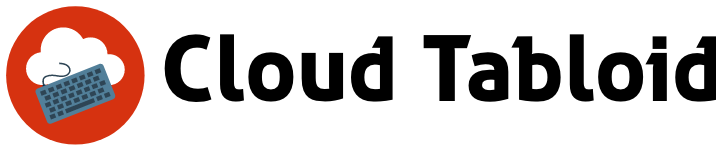

Leave a Reply