Have you noticed changes in the way you receive emails from Azure Action Groups? Don’t worry, you’re not alone. In this article, we will delve into the recently updated feature of Azure Action Groups and how it affects user access.
Content:
Update on Azure Action Groups:
Azure Action Groups have been an integral part of Azure’s alerting and notification system, allowing users to customize how they are notified when certain events occur. The most common notification type has been Email Resource Manager Role, where emails are sent to specific users with access to Azure resources.
However, recently, customers may have noticed that different or additional users are now receiving these emails. This is due to an update in the feature which allows grouping of users with similar access levels.
Managing User Access:
To manage user access, go to the Azure portal and navigate to the Action Groups section. From there, click on your desired action group and go to the “Notifications” tab. Here, you will see the option to select either “User” or “Group” under the “Email Resource Manager Role” notification type. By selecting “Group,” you can add multiple users with the same access level and they will all receive the email notifications.
Utilizing Groups:
This updated feature allows for better management of access and notifications for larger teams or organizations. Instead of having to individually add users, you can now add entire groups with the same access levels. This not only saves time but also ensures that all relevant team members are notified.
Actionable Takeaways:
- Check your current Azure Action Groups to see if any changes have been made to user access
- Consider utilizing groups instead of individual users for the “Email Resource Manager Role” notification type
- Make sure to regularly review and update user access to your Azure resources to ensure proper notification and security measures are in place.
Conclusion:
With this feature update, Azure Action Groups offer improved user access management and notification capabilities. By utilizing groups, users can save time and ensure that relevant team members are always in the loop. Stay on top of your user access and make the most out of this updated feature from Azure.
References:
“Manage access to Azure resources using RBAC and built-in roles” by Microsoft Docs
“Getting started with Action Groups” by Microsoft Docs
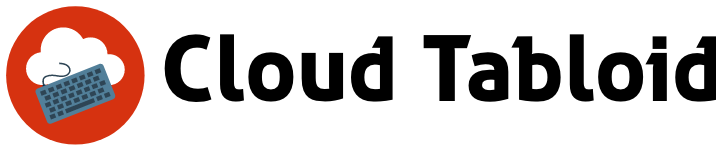

Leave a Reply